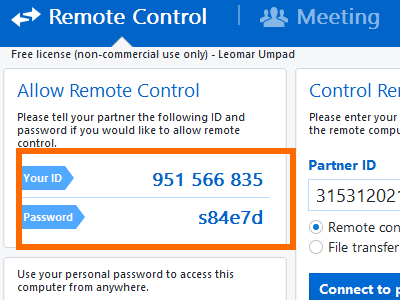Step 1
Once download is complete please run (double click)
"![]() Ninite TeamViewer 12 Installer.exe",
Ninite TeamViewer 12 Installer.exe",
This will install TeamViewer 12.
Step 2
After install please open TeamViewer 12 icon on your desktop (double click) or click the windows icon lower left and locate it in the list
![]()
Step 3
Please call us or email us with your USER ID and Password